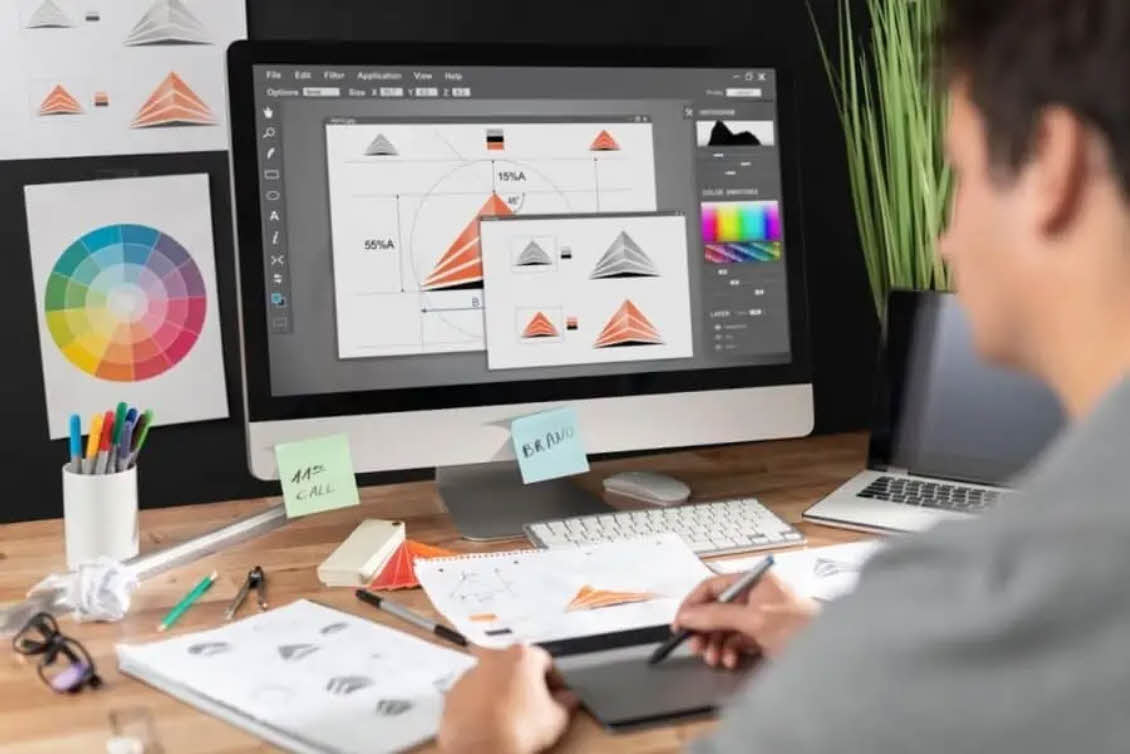Photopea: A Free Solution for Getting Started
If you’re just starting out in sublimation, heat transfer, or digital crafting, investing in professional design software like Adobe Photoshop or CorelDRAW can feel intimidating. These industry leaders are essential for professionals, but they may not be practical for newcomers who want to learn design basics first.
That’s where Photopea comes in—a free, browser-based design program that makes it easy for crafters and hobbyists to get started.
What is Photopea?
Photopea is a powerful online editor that works directly in your web browser. It looks and feels very similar to Photoshop, making it easy for beginners to pick up design skills that will translate to professional software later.
Key Features:
- 100% free to use
- No installation required (runs in your browser)
- Works with PSD, PDF, JPG, PNG, and SVG files
- Layer-based editing, brushes, text, and masking tools
Because it supports so many common file types, Photopea is ideal for crafters working with sublimation designs, transfers, or custom templates.
Why Crafters Might Love It
For someone designing their first mug, ornament, or t-shirt transfer, Photopea provides everything needed to experiment creatively without upfront costs.
Benefits for hobbyists:
- Easy to learn and navigate
- Compatible with common sublimation and crafting file types
- Runs on any computer with internet access
- Free alternative to Photoshop for beginners
By starting with Photopea, crafters can learn core design concepts like layers, transparency, and text effects—skills that directly transfer into Photoshop or CorelDRAW later.
Why Professionals Still Rely on Photoshop and Corel
While Photopea is great for beginners, professional designers and print shops rely on Adobe Photoshop and CorelDRAW for their advanced capabilities.
Advantages of professional software:
- Precise color management for sublimation and print
- Faster performance on large, complex files
- Advanced vector tools (Corel) and photo editing (Photoshop)
- Compatibility with commercial printers, RIP software, and plug-ins
For businesses or advanced crafters looking to scale, these tools provide the reliability and efficiency that free software cannot fully match.
Which Software is Right for You?
- Photopea to learn the basics and practice creating simple designs.
- Running a growing craft or personalization business? Invest in Adobe Photoshop or CorelDRAW, the industry-standard tools trusted by professionals.
At Conde Systems, we encourage you to choose the solution that fits your current stage. As your creativity and business grow, professional tools will help unlock even greater design potential.